1 Identifying, Adding, and Removing System Components
2 Installation, Configuration, and System Optimization
3 Diagnosing and Troubleshooting Problems
4 Power Protection and Safety Procedures
5 Motherboard, Processors, and Memory
6 Printers
7 Basic Networking
8 Operating System Fundamentals
9 Installation, Configuration, and Upgrade
10 Diagnosing and Troubleshooting
11 Networks
Hardware Component
System Board
The Processor or CPU
The Power Supply
Memory
RAM
Cache
ROM
Storage Devices
Floppy Drives
Hard Drives
CD-ROMs
The Monitor
Modems
Analog Modems
Cable Modems
Peripherals
Keyboards
Firmware
BIOS
CMOS
Boot Process
LCD Portable Systems
Personal Digital Assistants
Desktop System Components
System Board
Storage Devices
Power Supplies
Processor/CPU
Memory
Input Devices
Portable System Components
AC Adapter
Hard Drive
Keyboard
Processor Board
Video Board
DC Controllers
LCD Panel
Hexidecimal Addresses
Standard IRQ Settings
Modems
Floppy Drive
Hard Drive
USB Port
Infrared Port
Cable Types
Cable Orientation
Pin Connections
DB-9
DB-25
RJ-11
RJ-45
BNC
PS/2 and Mini-DIN
IEEE-1394
USB
Serial vs. Parallel
Serial Communications
Parallel Communications
Lab Question
Lab Answer
A+ Comptia Hordhaceeda Daawo
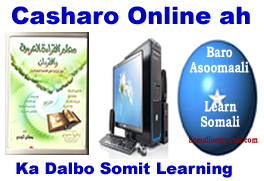
Recent Comments